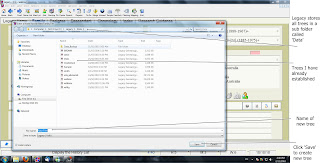Who to Include
Before you begin, take some time out and decide who your family tree should include:
- Your family - Your ancestors and descendants.
- Your Spouses family - Their ancestors and descendants.
- Both you and your spouses families - Both your ancestors and descendants. HINT: From an acorn an oak tree grows. Your tree may start out small but it has the potential to grow enormously. You may want to split you tree and your spouse's tree into separate trees to make them more manageable. (They can always be combined at any time).
- Blood Relatives and their Spouses only. Your in-laws are not your blood relatives. Similarly the parents of any blood relatives' spouses are not blood relatives.
- Blood relatives and In-Laws. Include everyone whether they are directly related or not.
When you start Legacy you are greeted with a screen that looks like this:
(click to enlarge)
From the File menu, click New Family File. The Legacy Guided Startup Wizard screen appears. The wizard takes you step-by-step through the process of starting a new family file
For this exercise I will use my father, Russell Ray Watkins as the starting person in the tree. I will call the tree - Rays Tree
IN MOST FAMILY TREES THE STARTING PERSON IS THE PERSON WHO IS DOING THE WORK - YOU. MOST TREES ARE NAMED AFTER THE SURNAME OF THE PERSON DOING THE TREE.
(click to enlarge)
Clicking the 'save' button will display the new tree in the Legacy input page.
(click to enlarge)
Make sure that you are in the FAMILY VIEW to start entering people in your tree.
You should begin by adding either a male individual on the left side in the Husband position or a female on the right in the Wife position. This is true even if you don't know the person's spouse or if the person has no spouse
With the mouse cursor, click anywhere to the right of the labels in the Male/Female box. As soon as you click here, it turns blue, and the husband's/Wife Information window appears
(click to enlarge)
- Enter the given names of this individual if you know them. (Hint: Enter both given names and surnames in lower case only - Legacy will automatically capitalise names)
- Move to the next field, which is the Surname field, by pressing the tab key or by clicking inside the field with the mouse.
- Enter the last name
- Continue entering all the information you have.
- Dates can be entered in any format that you like, but Legacy will convert that date to the default setting ie you can enter 23/7/2011 and Legacy will convert it to 23 July 2011
- Click 'Save' when finished
(click to enlarge)